PcMars Support Policy
In the past, support has typically included helping users with “How do I use PcMars to…” questions, which we could answer in several minutes or direct them to a support article. This basic support is offered at no charge, provided the user has the most current version of PcMars. However, some support questions have involved other issues spanning beyond basic PcMars software problems, such as:
- Computer skills. Examples:
- How do I copy files, move files?
- How do I set PcMars up on a computer network?
- How do I transfer data from one computer to the other?
- How do I set up multiple monitors?
- How do I set up a printer, multiple printers, print via a network?
- Accounting questions. Examples:
- My books do not reconcile correctly and don’t balance; can you remote in and review it with me?
- My loan vendors are not set up correctly—can you remote in and help?
- I don’t know how to enter my capital purchase (equipment) into PcMars correctly.
- I am not sure how to do payroll—could you explain payroll withholding and remote in to set up my employees?
These questions require more than basic PcMars software support, which has typically been provided at no charge by your PcMars Retailer, IFB Accounting, Inc. or your PcMars representative. However, at times these support issues require us (IFB Accounting) to remote in to a user’s computer or verbally walk them through step-by-step. These issues also require more background information and take much more time to work through. We realize your priority is to get your problem solved and we want your priority to be ours as well.
To ensure continued support for all users, IFB Accounting will charge a fee for those users who do not have the current version of PcMars or who have the more-involved support questions / problems. The fee structure for these situations will be:
$35 – First 15 Minutes
$50 – For Each Additional 30 Minutes Thereafter
When you are in need of technical support, please call your PcMars Support representative at 515-233-5802. If there is a need to create a remote session, you will be asked to click on the following link: www.898.tv/pcmars, to begin your remote session.